Getting started with Twitter API
Generate API tokens
To use the Twitter API, you must obtain your API keys from Twitter developper portal: https://developer.twitter.com/en
The API keys and tokens are on Application level. So you need to:
- Create a project (if it does not exists) from the Twitter developer portal https://developer.twitter.com/en/portal/dashboard
- Add an App into the project.
- Save keys and token from the screen (as it will not be visible after for security reasons):
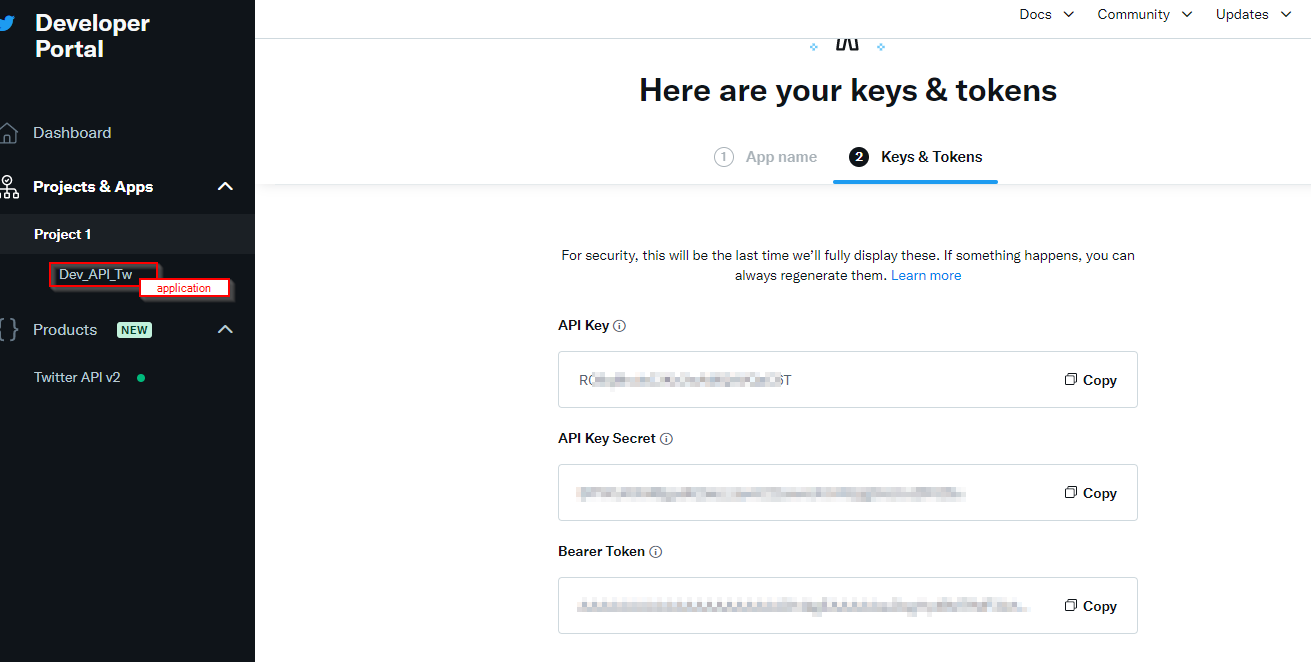
tip
The bearer token is enough to get tweets details.
Authentication
The process for obtaining these keys is described on the Twitter Developer Portal: https://developer.twitter.com/en/docs/twitter-api/getting-started/getting-access-to-the-twitter-api
Restrictions and limitations
They depend on your subscription level. You can see the comparison on the Twitter dev portal: https://developer.twitter.com/en/docs/twitter-api/getting-started/about-twitter-api